Instructions for leaving a group.
Removing Yourself from a Group on Laptop or Desktop
- Scroll to the bottom of the dashboard page to find Groups
- Select the group from your Groups page.
- At the top of the Group page, click on
 .
. - Click on the down arrow to the right of your name to expand your group detail information.
- This shows when you joined Elfster and the list of Gift Exchanges you have participated in within the group. You can also edit your Group Email Notifications.
- To leave the group, click on Remove Me at the bottom right of this box.
- Once you have left a group, you must be re-added by a Group Organizer or Assistant.
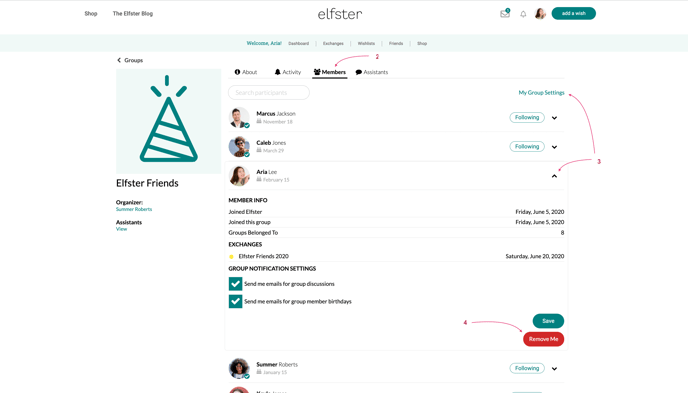
If you need to leave a gift exchange, check out this article.
